Description

Flash your boot.img, recovery.img and zip files right away using Flashify!
Be safe and backup everything either to local storage or cloud storage with automatic syncing!
If you don’t know where to get your recovery files, just download directly from this app!
Features:
1 – Flash boot and recovery .img without even needing to go to recovery.
2 – Flash zip files. Option to wipe cache, dalvik and data when using TWRP or Philz recovery.
3 – Download and flash CWM, Philz, TWRP, Gapps, Franco Kernel, Stock Nexus Kernel (premium), and Stock Nexus Recovery (premium).
4 – Automatic Loki Patch when needed.
5 – Full nandroid backups/restores when using TWRP or Philz recovery.
6 – Backup/Restore kernel and recovery using Sdcard or cloud (Dropbox, Box (premium) or Google Drive (premium)).
7 – Automatic cloud synchronisation of backups between devices and desktops.
8 – Keep track of recently flashed items.
9 – Flash multiple files and build your flash queue.
11 – Flash from anywhere! Do you want to flash from your favorite File Explorer or Email app? No biggie, that also works together with Flashify.
This app is free but has a limit of 3 flashes per day. You can unlock the limit with a quick in-app payment.
WHAT’S NEW
v1.9.2:
– Fixed backup issues on Marshmallow
– Download stock kernel/recovery for Nexus 5X and 6P
Mod Lite
- Languages: ru, en
- Platforms: arm +, x86 +
- Graphics are deeply optimized
- The modification is untied from Google services
- Compression: Ultra + ZipAlign
- Signature changed
How to Use Flashify to Install Custom ROM?
- Your device must be rooted.
- Now download and install Flashify link given below
- Once installed, access the application through app drawer.
- Allow root access now and get navigate to Flashify’s home screen.
- Now you may tap the .img or .zip button and locate the file you want to flash.
- In the Backup menu, you can backup Nandroid and all other available stuff.
- In the Menu (on the top right corner) you can reboot your device in your desired mode or you can access the settings.
- By tapping the + button on the top, you can make a flashing que to flash multiple images / zip files.
- Rest can be done by following the on-screen instructions.
- That’s all with the use of Flashify.
Screenshots



Download: PREMIUM features Unlocked | Drive works
Flashify Premium (for Root Users) v1.9.2 Cracked APK / Mirror
Flashify Premium (for Root Users) v1.9.2 Mod Lite APK / Mirror

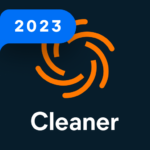





Thanks for sharing the premium apk
No es Pro/Premium, es la versión normal