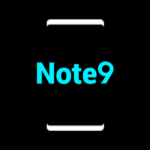O Launcher 2023 Premium
Description
O Launcher is an enhanced launcher for Android™ O 8.0 Oreo™ launcher, modern & cool launcher.
If you want to try Android O 8.0 Oreo launcher without upgrade;
If you phone can not upgrade to Android O 8.0 Oreo;
If you want your phone to look modern one like brand new;
If your phone’s launcher is old, ill-looking, slow and less features;
Then this O Launcher is for you! Just download and try, you will like it!
★ O Launcher features:
– Android O 8.0 Oreo launcher looking and experience, available for Android 4.4+ devices
– Themes & icon pack: Support 5000+ launcher themes and almost all third-party launcher icon pack
– Android O 8.0 Oreo launcher style drawer: vertical drawer with favorite apps section
– Icon themes: Build-in round icon theme, square icon theme, teardrop icon theme
– Wallpapers: Many online beautiful wallpapers for O Launcher
– Gestures support, 9 gestures
– Hide App support, swipe up with two fingers to show hidden apps
– Side Screen, it has many features: torch, cleaner, battery saver, storage manager and favorite apps
– Notifier/Counter for unread SMS, missed Call and other apps, just from icons on launcher screens
– Edit app icon and app name individually
– Icon dot support, you can long press icons on launcher desktop
– Drawer color setting
– Lock desktop icon and layout
– Launcher grid size option
– Easy launcher screens edit mode
– Launcher app icon size, icon label, color option
– 10+ launcher search bar style option
– Dock background customization
Screenshots
What's new
v13
1. Change to Oppo style launcher
2. Added a 3×3 big folder on the second screen
3. Optimized the layout of the first screen
4. Fix the calendar synchronization refresh problem
5. Optimized the layout of stack widgets
6. Optimized the layout of the first screen