Description
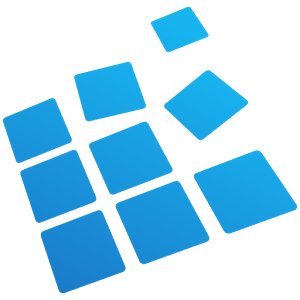
ExaGear – Windows Emulator
ExaGear is a virtual machine that allows you to run Windows PC applications on ARM Android devices and ARM Chromebooks.
Play your favorite old-school games and use your daily PC apps on your phone, tablet or Chromebook – fast and easily. Our unique technology lets you use all of your desktop applications as if they were native apps for your Android device.
Top Windows Apps:
– Caesar III
– Heroes of Might and Magic 3
– Microsoft Word Viewer 2003
– Microsoft Office 2010
– Pharaoh and Cleopatra
Currently optimized for ARM Chromebooks. Also can be used on ARM Android mobile devices with connected keyboard and mouse.
Additional information.
Currently only x86 Windows PC 32-bit applications are supported.
Currently x86 devices NOT supported.
MOD Features:
• Full Version Unlocked
• License Check Bypassed
Installation Instructions:
Download both APK and OBB files. To install the APK file just tap on it after making sure to uninstall your game first (if already installed). Then extract the OBB CACHE archive to sdcard/android/obb/ and you’re done!
Screenshots
[appbox googleplay com.eltechs.ed]
Download
Older Version





