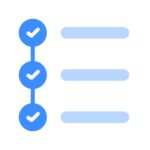Description

You want to read the source code of your favourite open source applications or libraries or maybe you want to present your own project in a meeting or an interview on your smartphone or tablet?
With Source Code Viewer, you get the ability to navigate very fast through large project directories to read all your source code files on the go.
Source Code Viewer Highlights:
– Syntax highlighting with various themes
– Automatic language recognition
– Clean and minimalistic design inspired by sublime text
– Fullscreen mode (Android 4.4 required)
– Read your source code files in multiple Tabs
– Built in file browser to navigate very quickly through your projects
– Search functionality (Pro feature)
– Change font size and tab width
Supported languages by the Source Code Viewer:
– C#, C++, CSS, CoffeeScript, HTML, XML, HTTP, JSON, Java, JavaScript, Objective C, PHP, Perl, Python, Ruby, SQL and many more
The following features are not available in the free version of this app
– Switch between code highlighting themes
– Fullscreen mode
– Project Search functionality
– Change font size and tab width
– Show and hide line numbers
Unlike apps like DroidEdit or similar ones, this application is not an editor. Instead, it is is highly optimized for viewing and reading your files very easily and with the intuitive build in file browser, you can navigate outstanding fast even through large projects with deep folder hierarchies.
Hints:
To view a file in a new Tab, just do a long tap on the code file you want to open.
To navigate faster through you project, you can set a project folder which will be used as the root directory in the source code browser.
WHAT’S NEW
– You can open files out of other apps now
– Tab width option in settings added
– Some fullscreen issues fixed
– Icon updated
Screenshots
[appbox googleplay id=com.lugalabs.sourcecodeviewer&hl=en]
Downloads