Description
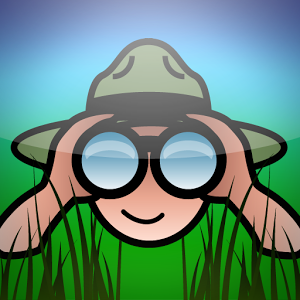
The new digital Supertrail Maps are now available for the Scout App. Use track recording and navigation for Mountainbikes.
New maps!
The new digital Supertrail Maps are now available for the Scout App. Use track recording and navigation for Mountainbikes.
Scout is your companion for outdoor activities. Make use of topographic maps for hiking adventures or check your training data with the integrated speedometer. Further you can use Scout for cycling and other activities to record your tour for subsequent analysis.
HIGHLIGHTS
* Bike computer and bike navigation plus track recording for Android Smartphones with GPS receiver
* Worldwide maps from OpenStreetMap (online)
* Maps from OpenCycleMap with bikeways and contour lines
* Can be extended with offline topographic maps for Germany, Austria, Switzerland, Luxembourg and National Parks USA (in-app billing, more countries to come)
* Record tracks, send them via email
* easy to use, well-designed user interface
MAPS:
Scout uses a high-resolution basemap from the worldwide OpenStreetMap (online connection necessary for OSM maps).
The free OpenStreetMap contains information about roads, footpaths and cities. You can move and zoom the map with your fingers. OpenStreetMap, which is updated regularly, is a non-commercial map made by thousands of volunteers all around the world.
Scout has built-in access to our MapStore where you can buy detailed topographic maps for offline use (scale 1:50,000). You can buy extra regions, store them on the Android Smartphone and use all of the functions in the app without an active internet connection. The topographic maps are especially suitable for outdoor activities since they show very small tracks and footpaths, small streams and contour lines.
SPEEDOMETER:
The stylish speedometer shows you the GPS signal strength and all other information you need to know. You can choose six fields to display out of the following list:
* Current speed
* Maximum speed
* Average speed
* Pace (Min/Km)
* Number of trackpoints recorded
* Total distance travelled
* Total elapsed time
* Travelling time
* Current altitude
* Lowest/highest point
* GPS accuracy
Click the Start button to start recording a track.
In the Settings menu you can choose three different track recording methods (optimized, time-based or distance-based track points).
In map view, the track can be shown overlaid on the map. After recording the track, you can store it as a gpx file.
TOURS:
Each recorded track is shown at the tour overview and can be used for navigation. The tour overview shows the track together with length, altitude difference and date of recording.
Further extra information is stored as well:
* Total distance
* Travelling time
* Average speed
* Highest/lowest point
* Personal rating (scenery, fitness, skill and adventure)
Each track can be sent as a gpx-file via email and can be viewed on a PC or exchanged with friends.
SETTINGS:
The Settings menu lets you customize Scout to your personal needs.
Map: This is used to manage your map regions. You can buy topographic maps and download them to your Android Phone to be independent from an internet connection during your outdoor activities. When you are on the road, you can also use the purchased maps online through the mobile data connection and then download them later when WiFi is available.
General: This is used to choose the required units (metric or US) and the track recording method (optimized, time-based, distance-based). You can also choose an automatic screen saver to save battery power when you are outdoors.
Screenshots
Downloads






