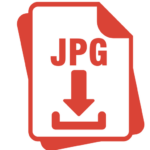LazyBoard – Phrase Keyboard MOD APK (Premium)
Description
LazyBoard is a shortcut keyboard app, it save your email templates, canned support replies, fast form completion, addresses, phone numbers, email addresses, emoji, or anything you type regularly, and just need one tap when inputting.
LazyBoard helps you create different folders with categorized shortcuts and custom quick responses for every aspect of life. Meaning, with LazyBoard you could’ve answered your customer and friend in 1-2 seconds.
●Features:
• Clipboard folder to track of what you copy into your system’s clipboard, then allows you to easily access them and past them wherever you want.
• It is great for
– Email templates.
– Canned support replies.
– Fast form completion.
– Hastags
– Addresses.
– Phone numbers.
– Email addresses.
– Emoji.
– … or anything you type regularly, and just need one tap when inputting.
LazyBoard is in also in different language (Spanish & Arabic).
lazyBoard is not a keyboard it is a word board.
– How to use LazyBoard:
To use LazyBoard keyboard you must enable it to appear between other keyboards.
– How to enable LazyBoard keyboard:
Open Settings app >> General management >> Language and input >> On-screen keyboard >> Manage keyboard, then enable LazyBoard click Ok, Ok. and now you can use
LazyBoard keyboard in any app.
– How to Use LazyBoard keyboard:
Open LazyBoard app, click ‘+’ to create either folder, key, or date and time key. by folder you can organize your phrases, where you can create folder for email templates, and another one for chatting frequently used phrases, etc…, then open any app like emailing or messaging apps and start your fun with LazyBoard keyboard.
● Premium Version:
– Adding unlimited phrases.
– Export, import, and share phrases with your friends
– Custom colors for phrases.
We aim to make LazyBoard keyboard very helpful and do what you need, so your feedback is very important for us, so if you have any feedback please send it to lazyboardapp@gmail.com.
What’s New:
• Export and import phrases from Settings screen.
• Custom color for phrases.
• Handle return key, to be adaptive for keyboard type, depend on input context, so it will be Send, Go, Search, Next, or return button.
• Add undo button to delete all phrase at once instead delete by char.
• When long press on Globe button will show all installed keyboard, while switch to last keyboard when clicking.
Screenshots
[appbox googleplay id=com.bokhary.lazyboard]
What's new
- Showing current user subscription plan, and allowing him to change between them.
- Add yy-MM-dd Date format.