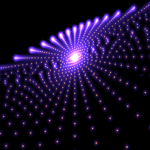Description

Lock screen is one of the best Android lockscreens password app with privacy guard, the best app locker with password & pattern lock screen, screen locker that provide high secure features in the one app.
This is professional lock screen app:
– All features unlocked, premium support
– 30 days money back guarantee, full refund if not satisfied
– Ads may still be served sometimes
Lock screen is one of the best Android lockscreens password app with privacy guard, the best app locker with password & pattern lock screen, screen locker that provide high secure features in the one app.
This is the super lock screen that will protects your privacy, give your phone all-round password protection.
Privacy your Photo, note, call, sms, email, settings…, all the privacy guard functions for you to ensure your phone security and keep your privacy safe.
With this lock phone app, your privacy is well protected with password lock screen & pattern lock screen
Lock screen apps can lock to ensure personal & phone security.
This screen locker app also has option to enable invisible pattern lock. No more worry people may peep the pin or pattern. Keep safe!
With this lok screen password app, you will never worry about something like your kids mess up settings, paying for games! its so cool child lock feature!
Simple to say to anyone! Haha you don t know my password wallpaper.
===Features===
– Password for lock screen, pattern password safe with anyone
– Free password manager: free passwords setting up in what you like, make cool passwords for your phone.
– Lot of beautiful password lock themes, pattern lockscreens themes
– Customized lock screen password theme for the app, make privacy screen with style you wanted
– Option to make invisible pattern on unlock screen, people can not see your pattern lock screen while you are unlocking. More safe!
– Immediately lock phone when screen is off, unlock screen appear then when turn screen on.
– Explorer more lock apps and the locker themes from the “More apps” feature.
– Password manager free: Change password type between passcode, pattern, DIY and reset
– Pattern maker in your way you want, pattern maker by your own photo.
– Very simple & nice screen lock app: only a password area and system clock.
– Option to set lock screen wallpapers or home screen wallpapers or set both at once.
– Easy and free passwords changing at anytime, less risk and keep password safe better.
Available very soon:
– More lock screen wallpaper: can apply for lock screen wallpaper & home screen wallpapers
– Password keeper, password protection by a feature to reset password when you forget it.
– More digits for pin lock screen, up to 12 digits supported.
– On/off screen shortcut: Create a short cut by pin lock screen app into home screen. Easily double tap screen on and off, this soft button will keep your hard button from damaged.
– More password mode: Lockscreens with pin password lock, pattern lock or DIY. The keypad lock screen with passcode, DIY help you to make yourself keypad lock screen, pattern lock screen using your photo on the gallery
===FQA===
1. How to change password ?
To change a password for apps, open the lock screen then click change password button.
- How to stop or uninstalling lock screen apps?
You must have a password to uninstall this screen lock app, if you forgot passcode you can reset it via security email. -
I forgot password for lock screen, how to find it ?
Not yet but we will add this feature very soon.
Download screen locker right now, best screen lock app, security for everyone.
This app has no advertisements
Screenshots
[appbox googleplay id=com.tohsoft.wallpaper.password.lockscreen.v2&hl=en]
Downloads
Lock screen pro v1.5 [Paid] / Mirror