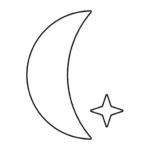[root] LiveBoot [Pro]
Mod Info:
- Pro / Paid features unlocked;
- Disabled / Removed unwanted Permissions + Receivers + Providers + Services;
- Optimized and zipaligned graphics and cleaned resources for fast load;
- Debug code removed;
- Remove default .source tags name of the corresponding java files;
- Languages: Full Multi Languages;
- CPUs: armeabi-v7a, arm64-v8a, x86, x86_64;
- Screen DPIs: 160dpi, 240dpi, 320dpi, 480dpi, 640dpi;
- Original package signature changed;
- Release by Balatan.
Description
LiveBoot is a boot animation that shows youlogcat and dmesg outputs on-screen as they happen. Outputconfiguration includes logcat level, buffer and format selection;whether to show dmesg; the amount of lines that should fit on yourscreen, whether word-wrap should be employed, and if output shouldbe color-coded. Additionally the background can be set totransparent to overlay the existing boot animation, which looksawesome during boot.
A feature is built-in to test your current configuration withoutrebooting. The lines shown in test mode may be limited andrelatively static, this does not reflect exact boot time behavioras much as it just shows you that it works and how big the textwill be.
Note that LiveBoot will only show up after the data partition ismounted. If you need to enter a decryption key or pattern at boot,it will not show up until you have done so.
Root
This app does not only require root, it requires specificallySuperSU version 2.40 or newer, due to how theboot-time code is launched. Alternatively, the app will try tofunction for otherwise rooted firmwares that support init.d,but this is not officially supported and it cannot be guaranteed towork.
Compatibility
Officially the app supports 4.3+ and newer, but really it isaimed at 5.0 and newer firmwares. Regardless of version, the appmay work on your device or it may not. I’ve gotten it to work on abunch of my own devices on various firmwares, but not on all. Evenif the test run functionality works, this does not necessarily meanit will actually work during boot. It usually does, but notalways.
This does indeed also mean I cannot guarantee continuedoperation – even if it works for you today, it may fail your nextfirmware update. If that is an issue for you, then you shoulddefinitely not update to Pro.
The risk of bootloops is extremely low, but not completelynon-existent. Should a bootloop occur, removing either the app’sAPK or/system/su.d/0000liveboot through recovery should fixthe problem.
Unless you are using SuperSU in system-less mode, the app writesto /system, as such your firmware must allow this. There isno recovery-based install option at this time.
Pro
There’s an in-app purchase to upgrade to Pro, which supports mydevelopments, and unlocks the transparency option as well as logcatbuffer and format selection.
Of course, if you have one of the paid variants of the old livelogcat or live dmesg boot animations from all those years agoinstalled, this will also enable Pro mode.
Like some of my other apps these days, if you don’t have GooglePlay but still managed to install the APK, this will also enablePro mode.
Last but not least, if you simply don’t want to pay for it,there’s also a button to enable Pro mode.
Screenshot
[appbox googleplay eu.chainfire.liveboot]
What's new
- Android 14
- (c) 2024
- KernelSU support
- Various fallback methods to determine screen size