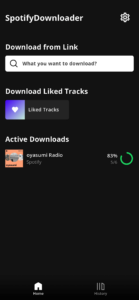Spotify Downloader
1.1.1
App that allows you to download your favorite playlists at the touch of just one button!
Report this app
Description
App that allows you to download your favorite playlists at the touch of just one button!
After you have downloaded the application, you must grant it the permissions it will ask for.
Then you can use the app. Just paste the link to the playlist and click the search button.
If you want to download your favorite tracks, and also download playlists “only for you”, you must create Spotify Service App
How create Spotify Service App and use it
- Follow this link and login – https://developer.spotify.com/
- Follow this link and create your own app – https://developer.spotify.com/dashboard/create
- App name – whatever you want
- App description – whatever you want
- Website – unessentially
- Redirect URI – com.cdev.spotifydownloader://callback
- Go to the application settings and copy the clientId and clientSecret
- Open the settings in Spotify Downloader and paste the clientId and clientSecret into the fields specified for them (first delete the default values)
- Click on the log in button
After logging in, you can download your favorite tracks, as well as playlists “only for you”
Screenshots