RealCalc Plus APK (Paid)
3.1.1
RealCalc Plus is the pro version of RealCalc, one of Android's most popular scientific calculators.
Report this app
Description
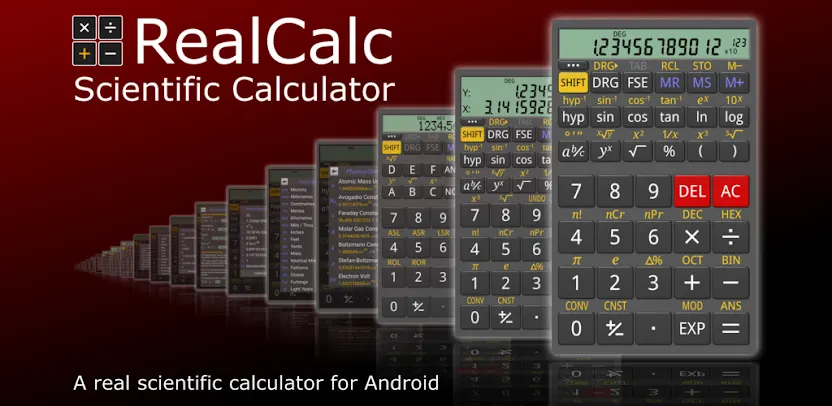
RealCalc Plus is the advanced version of RealCalc, a highly popular scientific calculator available on Android devices. This app is designed to replicate the look and functionality of a physical hand-held calculator while offering a wide range of features to enhance your mathematical calculations.
Features of RealCalc Plus
RealCalc Plus comes packed with a variety of features to cater to both basic and complex mathematical needs. Here are some of the key features included in the app:
- Algebraic and RPN Operation: Choose between traditional algebraic operation or Reverse Polish Notation (RPN) for your calculations.
- Fraction Calculations: Perform calculations involving fractions and easily convert them to and from decimal numbers.
- Degrees/Minutes/Seconds Calculations: Handle calculations involving angles in the format of degrees, minutes, and seconds with ease.
- Extended Display: Enjoy a 12-digit display for accurate and detailed calculations.
- High Precision: Benefit from extended internal precision of up to 32 digits for precise results.
- Customizable Conversions: Customize unit conversions according to your specific needs.
- Custom Constants: Define your own constants for quick access during calculations.
- Percentage Calculations: Easily calculate percentages for various mathematical operations.
- History and Memories: Keep track of your previous calculations with result history and utilize up to 10 memory slots.
- Binary, Octal, and Hexadecimal Calculations: Perform calculations in different number systems and enable these functions in the app settings.
- Trigonometric Functions: Access trigonometric functions in degrees, radians, or grads for accurate calculations.
- Display Modes: Choose from scientific, engineering, or fixed-point display modes based on your preferences.
- Display Styles: Select from 7-segment, dot-matrix, or standard font display options for a personalized experience.
- Landscape Mode: Utilize the landscape mode for a wider view and ease of use.
- Homescreen Widget: Access a convenient homescreen widget with RPN support for quick calculations.
- Customizable Formatting: Configure digit grouping and decimal point settings to suit your needs.
- RPN Styles: Choose from three RPN styles – direct-entry, buffered-entry, or XYZT rolling stack for your preferred input method.
- Multi-Window Support: Benefit from multi-window support with drag and drop functionality for seamless multitasking.
- External Keyboard Support: Use an external keyboard for enhanced input capabilities.
- Built-in Help: Access full help documentation within the app to assist you with any queries or issues.
What's new
* Updated for Android 14.





