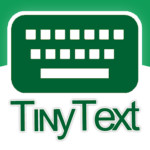Description

Only for Samsung devices – NO ROOTING required – PRO version
3-DAY REFUND GUARANTEED WITH 100% MONEY BACK (contact us to get refund)
► Turn OFF [Power Saving Mode] & make sure the [Date Time] of the phone is right before install this app
► Read the description of each function carefully before disable (disallow)
☆ Hardware Disabler Samsung is the best app forever help you can disable (disallow) Hardware Keys (Home, Back, Volume…), User Interfaces (Navigation bar, Task Manager…) and Restrictions (Camera, Headphone, NFC…) WITHOUT ROOT on Samsung devices
☆ Hardware Disabler Samsung is SAFE and very easy to use with Material design. Only One TAP to disable (disallow) or enable (allow) Hardware functions
☆ Protect your phone from children or strangers by disable (disallow) some special functions: Settings Change, Stop System App, WiFi, Cellular Data…(using Favorite list to save that functions and quickly to enable/disable). After that, set Password Protection for this app
☆ Hardware Disabler Samsung works with almost Samsung Galaxy devices (Galaxy S5, S6/S6 Edge, S7/S7 Edge, Note 3/4/5/7….etc)
Main features:
✔ Disable Hardware Key – include Home, Back, Recent and Volume Keys.
✔ Disable User Interface – include Air Command, Air View, Multi Window, Task Manager, Status Bar…etc
✔ Restriction Mode – disable (disallow) Camera, WiFi, Cellular Data, Headphone, Microphone, NFC…etc
✔ Favorite List – save your favorite function(s), quickly to enable and disable
✔ Multiple Custom Widgets – quickly enable/disable any function or functions group
✔ Password Protection Mode – lock this application by Passcode (offline)
✔ Material Design – simple and easy to use
How to add Home screen Widget:
– Go Home screen, press and hold on Home screen for 1 or 2 seconds.
– Select WIDGETS tab, find [Hardware Disabler Samsung] then drag and drop widget to Home screen
How to uninstall:
– This application use [Device Administrator] permission, so select [Menu] (at top-right corner) and click on [Uninstall this app] button
– In other way, Go Setting -> Security -> deactivate Device Administrator permission of this app before uninstall normally
Note:
– Hardware Disabler Samsung may not work well on some Custom or Rooted devices
– Be careful to disable (disallow) special functions. If your phone not work well, try to restart or uninstall this all (all settings will enable to default)
– Make sure that only disable (disallow) functions which you certainly need.
– We recommend you backup your devices, your data before using this app, KunKunSoft hold no responsibility for any damage you may cause.
Screenshots
[appbox googleplay id=com.kunkunsoft.hardwaredisabler]
Downloads
Older Version