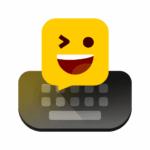Aurora – Poweramp Skin [Paid]
Description
Aurora is a skin for Poweramp 3 with many customizable features included various material background colors, alternative layout, album art styles and more. You can change almost anything to match your style.
Features
- 6 Player UI Layouts : Default, Alternative (Left Title), Alternative (Centered Title), [AA Blur] Default, [AA Blur] Alternative (LT), [AA Blur] Alternative (CT)
- 17 Material Accent Colors : White, Red, Pink, Purple, Deep Purple, Indigo, Blue, Light Blue, Cyan, Teal, Green, Light Green, Lime, Yellow, Amber, Orange, Deep Orange
- 14 Material Background Colors : Grey, Blue Grey, Brown, Red, Pink, Purple, Deep Purple, Indigo, Blue, Cyan, Teal, Green, Yellow, Orange
- 3 Library Icon Sets : Default, Material, Unicons
- 4 Player UI Album Art Styles : Square, Rounded, More Rounded, Circle
- 4 Library Album Art Styles : Square, Rounded, More Rounded, Circle
- 3 Seekbar Styles : Default, Static Seekbar, Divided Waveseek
- 4 Wave Seekbar Styles : Adaptive Rounded, Rounded, Rectangle (Thick), Rectangle (Thin)
- 2 Knob and Eq Styles : Colorful, Stroke
- Minimal UI
- Pro Buttons (w/o Simple Seekbar)
- Small Play Button
- Hide Track Menu Button
- Adaptive Text Color
- Transparent Navigation Bar
- More Coming Soon
Note : For blur layouts, to avoid buttons or texts not visible/readable, you need to change Background Intensity (Poweramp > Settings > Background). Recommended: set to 80%
If you experience problem after an update, follow this method
• Open the skin from app launcher
• Select Open Skin Settings
• Disable the skin
• Scroll down, look for the skin settings that suddenly becomes empty, then set it again.
• Enable the skin
• Done
Notice: You must have Poweramp 3 installed to use this skin
What's new
Attention, there is an issue with the Simple Seekbar if you are using Poweramp Build 978-981 (beta). Please be aware that the skin does not support Poweramp Beta version due to the numerous modifications I have made.
A huge update is coming soon
Check out the new skin ✨Proxima