Description
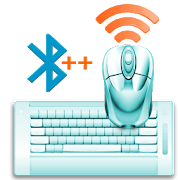
True Mouse/KB
Turn your device into real wireless Bluetooth mouse & keyboard combo. No server software on computer requires. Remote control millions Bluetooth devices such as PS3/PS4 game console, desktop PC, laptop, tablet, smart TV, HTPC.
Enable Bluetooth HID device profile for Android 4.2.2 ~ Android 7.1.2 and Lineage OS 14.1 201708?? build for Android 7.1.2
Turn your device into real wireless Bluetooth mouse & keyboard combo. No server software on computer requires. Remote control millions Bluetooth devices such as PS3/PS4 game console, desktop PC, laptop, tablet, smart TV, HTPC. Touch gestures supports horizontal & vertical scrolling, pinch zoom and more. Also supports voice input by keyboard. 10 days free trial.
Android 7.1.2 and Lineage OS supported now!
Requirement :
– Android 4.2.2 ~ Android 7.1.1, Lineage OS (CyanogenMod) 14.1
– Root permission or TWRP open recovery for installation
– Device must have bluedroid Bluetooth stack compatible with Android Open Source Project (AOSP)
Highlight :
– Bluetooth HID device profile works as real Bluetooth mouse & keyboard
– Remote control PS3/PS4 Console & Smart TV
– No server software on PC. Remote control millions Bluetooth HID enabled devices
– Touch gesture supports horizontal & vertical scrolling, pinch zoom and more.
– Paste clipboard to remote
– Pair with multiple devices and fast switch remote control among them
– Two input mode for typing single character or whole sentence
– Deutsche, Français and Unicode input support
– Up to 5 times more range than physical Bluetooth mouse & keyboard
– 10 days free trial
Works on most android devices running on Android 4.2.2 ~ 7.1.1 and Lineage OS 14.1. Tested devices including but not exclusively:
Galaxy Nexus, Nexus 5, Nexus 6, Nexus 6P, Nexus 7, Nexus 9, Nexus 10, Moto G2, Sony Ultra Z, Samsung S4/S5/Active, LG G2
You could install it with TWRP open recovery or adb root. ‘fastboot’ and ‘adb’ tools maybe required on your PC. WARNING, don’t forget to backup! I won’t take any responsibility if your device bricked or damaged! Here is the steps:
1) Install and run “Bluetooth+” app at least once on your phone/tablet to create install script: /sdcard/bt_patch_install
2) Enable Developer option from Settings, then enable USB debugging and make sure to enable “OEM Unlock” if any.
3) If TWRP open recovery already installed, skip to step 11)
4) Download the recovery image
5) Launch command/terminal window from PC
In command window on PC, run following commands :
adb reboot-bootloader
6) After phone reboot in fastboot mode, if you bootloader is locked, run following to unlock the bootloader:
fastboot oem unlock
7) Now flash twrp recovery image you just downloaded
fastboot flash recovery your_twrp_recover_img
8) Enter TWRP recovery mode from your phone or tablet
9) Mount ‘system’, ‘vendor’, ‘data’ (if any exists) as writable in TWRP Mount option
10) Run terminal from TWRP Advanced option
11) In terminal, type follow command and press enter
source /sdcard/bt_patch_install
12) Reboot system and run ‘Bluetooth+’ and press the “Enable” button for ‘True Mouse/KB’ app
Known issues :
– Some devices need to pair 2~3 times to succeed. You might also need to change Bluetooth class while pairing.
– If cursor moving is slow on first time use, you’d need to stop Bluetooth discovery/search on computer right after pairing
– Your Bluetooth might have issue if the device does not has compatible bluetooth software stack with AOSP. To recover it, please make sure to use ‘Uninstall’ button in Bluetooth# app to clean up the patch. Please do NOT use default system ‘Uninstall’ from Settings. It can not clean up the patch installed by Bluetooth+ app .
What’s New
– Add support for latest Android 7.1.1 and Lineage OS (CyanogenMod) 14.1
– Misc bug fix
Installation note:
– Install True Mouse/KB and the Bluetooth+ from my package (not from Google Play).
– Enjoy!
Screenshots
[appbox googleplay com.z2software.btpluginhidd]
Downloads





