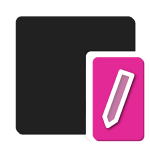MIUI-ify: Custom Notifications APK (Premium Unlocked)
1.10.0
MIUI-ify provides a smooth, fast and native feeling MIUI 12 styled quick setting and notification panel at the bottom of your screen, allowing you to toggle settings like WiFi, Bluetooth, Flash and many more, as well as adding shortcuts to apps and websites in the panel too!
Report this app
Mod Info:
- Premium / Paid features unlocked;
- Disabled / Removed unwanted Permissions + Receivers + Providers + Services;
- Optimized and zipaligned graphics and cleaned resources for fast load;
- Ads Permissions / Services / Providers removed from AndroidManifest;
- Ads links removed and invokes methods nullified;
- Ads layouts visibility disabled;
- Google Play Store install package check disabled;
- Debug code removed;
- Remove default .source tags name of the corresponding java files;
- Analytics / Crashlytics / Firebase disabled;
- Promo apps disabled;
- AOSP compatible mode;
- Languages: Full Multi Languages;
- CPUs: universal architecture;
- Screen DPIs: 120dpi, 160dpi, 240dpi, 320dpi, 480dpi, 640dpi;
- Original package signature changed;
- Release by Balatan.
Description
MIUI-ify brings the familiar MIUI 12 vibe to your device with a smooth, native-feeling quick setting and notification panel. Positioned at the bottom of your screen, it’s your gateway to essential toggles like WiFi, Bluetooth, and Flash. Plus, you can even add shortcuts to your favorite apps and websites for quick access.
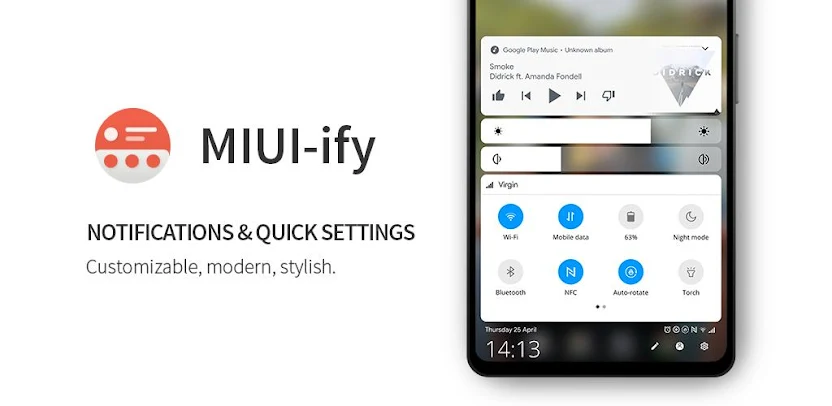
The Difference Between MIUI-ify and Bottom Quick Settings
Wondering how MIUI-ify stands out? Well, let’s compare:
- MIUI-ify: Clean, user-friendly, and true to the MIUI style.
- Bottom Quick Settings: Takes cues from Android P/Q aesthetics.
Dive into the Details
Notification Shade
- Manage all your notifications effortlessly.
- Reply, open, dismiss, and interact seamlessly.
- Customize colors to match your mood.
Bottom Status Bar
- Relocate your status bar to the bottom.
- Full support for notifications and system icons.
- Personalize it with your favorite colors.
- Hide the status bar in specific apps using the blacklist feature.
Quick Setting Tiles
- Access over 40 different settings.
- Add app shortcuts or URLs to the panel.
- Customize the layout (rows and columns).
- Adjust sliders for screen brightness, ringtones, alarms, and more—all with a MIUI 12 theme.
Handle Trigger Area
- Customize position and size to avoid interfering with navigation gestures.
- Hide it in landscape or fullscreen mode.
- Blacklist specific apps where you don’t want the handle trigger.
Other Cool Customizations
- Blur the background for a sleek look.
- Tweak panel and icon colors.
- Set a background image.
- Choose an app icon pack.
- Match the navigation bar color to the footer.
- Activate dark mode.
- Integrate with Tasker for automation.
Backup and Restore
- Safeguard your customizations with backup and restore options.
Unlock Extra Features with Root or ADB
- Toggle secure system settings like Mobile Data and Location.
- Note: These settings require root access or a one-time ADB command due to Android’s security restrictions.
Main Quick Settings
From WiFi to Battery Saver, MIUI-ify covers it all:
- WiFi
- Mobile data
- Bluetooth
- Location
- Rotate mode
- Do not disturb
- Airplane mode
- Night mode
- Sync
- Torch / Flashlight
- NFC
- Music controls
- WiFi hotspot
- Screen timeout
- Immersive mode
- Caffeine (keep screen awake)
- Invert colors
- And more!
Inspired by iOS, Perfected with Material Design
iOS users have enjoyed a bottom control center for years. Now, with MIUIify, you can enjoy the same convenience and more, all wrapped in a sleek material design package.
Remember, MIUI-ify uses Accessibility Services to display those custom quick settings on your screen. 🚀
What's new
Version 1.9.1
- UI improvements and bug fixes