Report this app
Description
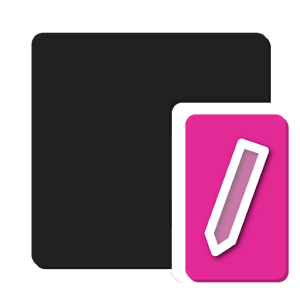
100% self-made icons
The theme works best on custom OMS Roms.
You must also be rooted and have the Substratum app installed ( https://play.google.com/store/apps/details?id=projekt.substratum ).
Do NOT use on stock 7.1.1 !!!
You can currently choose between 14 accent colors and 4 background colors (number will grow)
Install Instructions:
- Download & install the app
- Open Substratum app
- When Substratum opens give it full root permissions and also check to allow system modifications
- Click on Compound and wait for it to create the resource caches then click on Compound again
- Inside Compund check the switch Select to toggle all overlays or just select the overlays you want to install
- Click the round button at the bottom and select Build & Enable
Themed apps:
- systemui
- navigation bar
- framework
- settings
- android browser
- calculator
- contacts
- dialer
- documentsui
- gallery
- AOSP keyboard
- Android messaging
- Google Play Store
- Google Inbox
- Google Messenger
- Google Plus
- Google Translate
- Google Contacts
- Google Mail
- Google Keyboard
- Google Keep
- Google Hangouts
- Youtube
- Greenify
- Pipette
- Matlog
- Saavn Music
- Tumblr
- SuperSU
If you have any issues or requests don’t hesitate to contact me via email!
Thanks to the themer’s chat on Telegram for a lot of helpful input!!!
Screenshots
[appbox googleplay id=com.subs.compound&hl=en]
Downloads
Compound for Substratum v11.9 [Patched] / Mirror
Older Version
Compound for Substratum v11.8 [Patched] / Mirror
Compound for Substratum v11.7 [Patched] / Mirror



