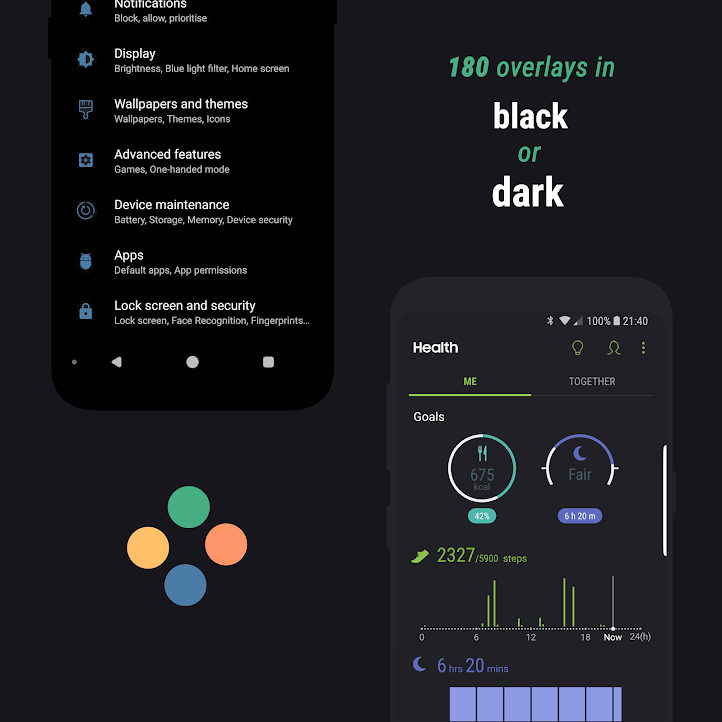Description

Swift Minimal Substratum Theme for Samsung with more than 160 overlays, each with a dark or black option, supporting the Samsung S7, S8 & Note 8, including the S8 Oreo beta.
Supported apps list: https://goo.gl/tegFjG
INSTALLATION: Theme requires the paid Samsung add-on for Substratum. Make sure your system supports the use of a Substratum theme. Download the Substratum theme engine app, the add-on, and the theme. Open up the Substratum app and you’ll find the theme inside. Open it and select your Android version in the menu at the top. Select the apps you want to theme and hit install. Wait until all overlays are installed and then reboot. More in-depth instructions can be found here: https://goo.gl/z9fLm1
UPDATING: When you updated the theme from Play Store, you reinstall the overlays in the same manner as you installed them. Don’t forget to reboot after you update the overlays.
PROBLEM SOLVING: If an app stops working, you need to reinstall the overlay for that app and reboot. This is required as an overlay needs to be applied on top of an app. For exemple, when you update an app from Play Store, the overlay won’t be on top anymore. When you reinstall the overlay, and reboot, you will make sure it is again. This is just how overlays works and a suggestion is that you turn off auto updates and update your apps when there is an update of the theme. Usually we update every 4-5 days.
Screenshots