NotifyBuddy – Notification LED [Premium]
Description
NotifyBuddy is an innovative application designed to address the absence of an LED notification light on devices such as OnePlus 6T and other Android Oreo-powered smartphones. While this app has been primarily tested on the OnePlus 6T, it is expected to function effectively on most Android devices running Oreo or later versions. By simulating a notification LED, NotifyBuddy offers users a convenient solution to stay informed about incoming notifications.
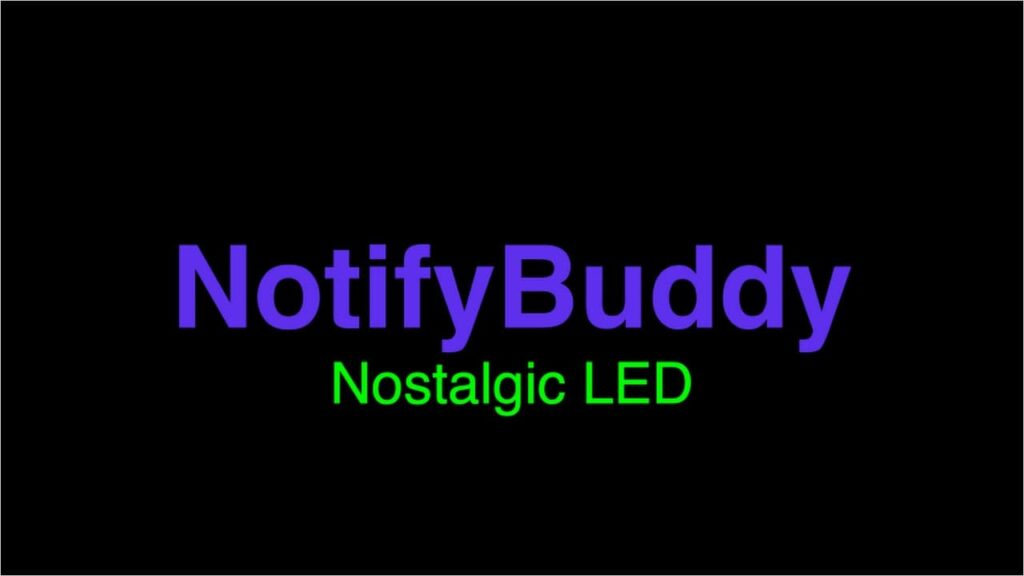
App Overview
NotifyBuddy aims to replicate the functionality of a physical LED notification light on smartphones equipped with AMOLED displays. Traditionally, LED notification lights provide a visual cue by blinking or emitting a specific color when a new notification arrives. However, with the increasing adoption of AMOLED screens, which do not have a dedicated LED indicator, users have been missing out on this feature.
To address this gap, NotifyBuddy utilizes the AMOLED display itself to create a notification LED effect. When a desired notification arrives, the app activates a black screen with a visually appealing animation that imitates the appearance of a notification LED. This way, users can quickly glance at their device and be notified of pending notifications without having to rely solely on sound or vibration alerts.
How to Use NotifyBuddy
To make the most of NotifyBuddy, follow these steps:
- Disable Ambient Display and any battery optimization settings for the app: To ensure the smooth functioning of NotifyBuddy, it is recommended to disable Ambient Display, a feature that may interfere with the app’s functionality. Additionally, disabling battery optimization for NotifyBuddy helps maintain its consistent operation.
- Grant notification access permission: To enable NotifyBuddy to monitor and display notifications, it requires notification access permission. Granting this permission allows the app to receive and process notifications from various applications on your device.
- Select apps and assign colors: NotifyBuddy allows users to customize the LED notification experience by assigning specific colors to different applications. By selecting the desired apps and choosing a corresponding color, users can create a personalized visual indicator for each app. Upon successfully selecting a color for an app, the text displaying the app’s name within the NotifyBuddy interface will change to reflect the chosen color.
Conclusion
With the absence of a dedicated LED notification light on certain Android devices, NotifyBuddy emerges as a valuable solution to overcome this limitation. By leveraging the AMOLED display, this app generates a visually appealing notification LED effect, ensuring users do not miss important notifications. While initially designed and tested on the OnePlus 6T, NotifyBuddy is intended to work seamlessly on various Android devices running Oreo or newer versions. By following the simple setup process and customizing the LED colors for different apps, users can enhance their notification management experience and stay informed with ease. Give NotifyBuddy a try and enjoy the convenience of a virtual LED notification light on your smartphone!
Screenshots
[appbox googleplay com.xander.android.notifybuddy]
What's new
Added option to add custom LED shapes
Fixed Samsung Messages app not showing up in the list of apps
Minor bug fixes and improvements





