Barquode | Matrix Manager MOD APK (Pro Unlocked)
Mod Info:
- Pro features unlocked – no additional key required;
- Remove Support + Rate + Share from menu;
- Disabled / Removed unwanted Permissions + Receivers + Providers + Services;
- Optimized and zipaligned graphics and cleaned resources for fast load;
- Ads Permissions / Services / Providers removed from AndroidManifest;
- Ads links removed and invokes methods nullified;
- Ads layouts visibility disabled;
- Google Play Store install package check disabled;
- Debug code removed;
- Remove default .source tags name of the corresponding java files;
- Analytics / Crashlytics / Firebase disabled;
- No active trackers or advertisements;
- Languages: Full Multi Languages;
- CPUs: universal architecture;
- Screen DPIs: 160dpi, 240dpi, 320dpi, 480dpi, 640dpi;
- Original package signature changed;
- Release by Balatan.
Description
Barquode is an advanced and comprehensive tool designed for creating, capturing, and managing a wide array of matrix codes, including traditional barcodes and modern QR codes. Its highly customizable interface, coupled with a dynamic theme engine, allows users to tailor the application to their specific preferences and needs. This article explores the various features and capabilities of Barquode, demonstrating why it’s a must-have tool for anyone working with matrix codes.
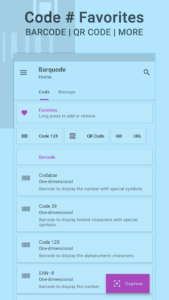
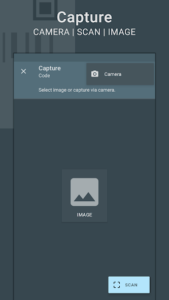
Features of Barquode
Matrix Codes
Barquode supports a wide range of matrix codes, including Codabar, Code 39, Code 128, EAN-8, EAN-13, ITF, UPC-A, Aztec, Data Matrix, PDF417, and QR Code.
Data Formats
Users can encode various types of data into their codes, such as URL, Wi-Fi credentials, location coordinates, email addresses, phone numbers, text messages, contact information, and event details.
Capture Methods
Barquode provides multiple options for capturing codes, including a built-in scanner, image import, and device camera integration.
Code Customization
Users can customize their codes by adjusting parameters such as background color, opacity, stroke color, data color, and corner size. The dynamic theme engine ensures that codes remain visible and aesthetically pleasing in any setting.
QR Code Specific Features
For QR codes specifically, Barquode offers additional customization options such as finder color, overlay logo insertion, and overlay color adjustment.
Additional Tools
Barquode includes a “Favorites” feature for easily accessing frequently used codes, as well as a history log and capture settings for comprehensive control. Users can configure all code settings at once through the detailed app settings menu. Shortcuts and a notification tile are also available for quick access to the capture functionality.
What's new
Various internal improvements.







