HiFy – AirPlay + DLNA for Spotify (no root) [Patched]
Tanım
HiFy makes your AirPlay- or DLNA-enabled receiver compatible with Spotify Premium. Enjoy your music on your Airport Express, Freebox, AV-receiver (eg. Denon, Onkyo, Marantz etc.), Xbox, Apple TV, Raspberry Pi (eg. with Kodi) and many more devices.
Seamless integration
1. Open HiFy on any device connected to the same network as your AirPlay- or DLNA-enabled receiver
2. HiFy discovers all supported receivers and makes them compatible
3. Select your receiver within Spotify and enjoy your music
Summary
• Makes your AirPlay- or DLNA-enabled receiver compatible with Spotify Premium
• No password required
• No “root” required
Disclaimer
HiFy is not endorsed, certified or otherwise approved in any way by Spotify. Spotify is the registered trade mark of the Spotify Group.
HiFy does not allow you to circumvent Spotify Premium nor does it store any audio on your Android.
Enjoy your music and please support us if you like this app ![]()
Ekran Görüntüleri
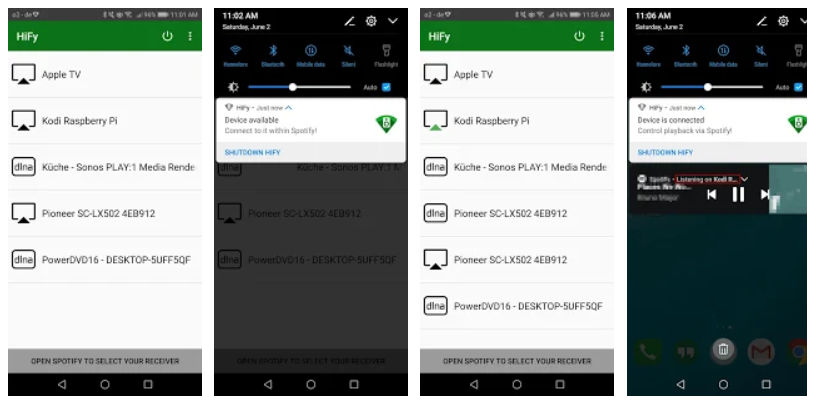
İndirme Bağlantıları:
HiFy – AirPlay + DLNA for Spotify (no root) v1.2 [Patched] APK / Ayna
Yenilikler
This is a mandatory update.
@Users of a "BuschJäger-Radio": Please switch to "DLNA-Codec: MP3" within HiFy's menu.
Please let us know how it's doing.







When I start this app, it shows Verification failed. How to fix? Thanks