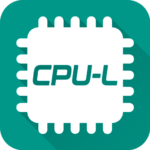Menu Button (No root) APK [Unlocked]
Mod Info:
- Funzioni Premium / a pagamento sbloccate;
- Disattivato / Rimosso permessi indesiderati + Ricevitori + Provider + Servizi;
- Grafica ottimizzata e zippata e risorse pulite per un caricamento veloce;
- Permessi per gli annunci / Servizi / Provider rimossi da Android.manifest;
- I link agli annunci sono stati rimossi e i metodi di invocazione annullati;
- Visibilità dei layout degli annunci disabilitata;
- Controllo del pacchetto di installazione di Google Play Store disabilitato;
- Codice di debug rimosso;
- Rimuove il nome predefinito dei tag .source dei file java corrispondenti;
- Analytics / Crashlytics / Firebase disabilitati;
- L'SDK in bundle con gli annunci di Facebook è stato completamente rimosso;
- Nessun tracker attivo o pubblicità;
- Modalità compatibile con AOSP;
- Lingue: Multi lingue complete;
- CPU: architettura universale;
- DPI dello schermo: 120dpi, 160dpi, 240dpi, 320dpi, 480dpi, 640dpi;
- La firma del pacchetto originale è stata modificata;
- Rilasciato da Balatan.
Descrizione
It revived the Android menu button. root is not required. Let’s regain the menu display of the app.
Further buttons can be displayed, “Home”, “Back”, “Resents”.
You can use as an alternative to the failed physical button.
[Basic functions]
– Display of the menu buttons
– The position of the button, size, transparency, color, customize the icon
– Display of the notification bar
– The presence or absence of vibration
[Official Twitter]
Tweets by JetToastDevelop
[Other buttons]
– back button
– Home button
– Application button recently used
– Power button
– Button to increase the volume
– Button to lower the volume
– Mute button
– Enter key button
– Space key button
– Arrow key buttons
– TAB key buttons
– Page up button
– Page Down button
[Application]
Buttons can be added freely, you can customize the operation at the time of tap and long press.
[Keyboard switching]
When you press the menu button, send the Menu key from the keyboard (IME), you call up the menu of the app in the display.
When you press the button, if the keyboard is not a menu button IME, because the keyboard selection is displayed,
Please temporarily switching. Then, when performing the character input will return the keyboard at the touch of a button.
Screenshot