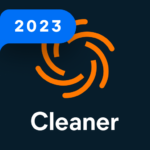Descrizione

BuildProp Editor
Easily edit your build.prop or any other properties file on your Android device. BuildProp Editor comes with an intelligent code editor with syntax-highlighting for multiple languages. Enjoy a beautiful and friendly user interface that closely follows material design guidelines.
• The top ranking build.prop editor on Google Play
• Improve performance and customize your device
• Automatic backups before making any changes
• Advanced code editor for manual edits
What is the build.prop file?
The “build.prop” file is a system file that exists on every Android device. The file contains build information and other system properties which are used throughout the operating system.
System properties are string key-value pairs. You can create ormodify a system property in the build.prop file which will beloaded when your device first boots.
The file is located at /system/build.prop. The build.prop fileallows single line comments that start with a ‘#’ character.
What is a system property?
System properties are small name value pairs managed by Android’sproperty service. All system properties are loaded at boot. You canget the value of any system property without root access. You need to have root access to modify or create a system property.
Cosa c'è di nuovo
– Fix opening .prop files with third-party apps on Android 7.0+
– Improved color picker
Screenshot
Download
BuildProp Editor v2.5.1 [Premium] / Specchio