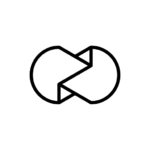Piktures – Beautiful Gallery Premium
Mod Info:
- Premium / Paid features unlocked;
- Disabled / Removed unwanted Permissions + Receivers + Providers + Services;
- Optimized and zipaligned graphics and cleaned resources for fast load;
- Ads Permissions / Services / Providers removed from AndroidManifest;
- Ads links removed and invokes methods nullified;
- Ads layouts visibility disabled;
- Google Drive Cloud works;
- Google Play Store install package check disabled;
- Debug code removed;
- Remove default .source tags name of the corresponding java files;
- Analytics / Crashlytics / Firebase disabled;
- Languages: Full Multi Languages;
- CPUs: armeabi-v7a, arm64-v8a, x86, x86_64;
- Screen DPIs: 120dpi, 160dpi, 240dpi, 320dpi, 480dpi, 640dpi;
- Original package signature changed;
- Release by Balatan.
Description
Piktures is a super simple to use, yet hyper rich gallery app.
The first gesture-based Gallery app to manage your photos and videos. It’s Fast, Simple and Free with no ads.
You will love:
■ Fast and Beautiful interface
■ Calendar view: innovative vertical scroll for fast browsing
■ Secure Drive: protect your most personal photos and videos behind a PIN-code protected Secure Drive
■ Cloud Drive: access your Dropbox photos and videos
■ Location view: filter by cities
■ Multiple sorting & grid options
■ Resize pictures before sharing
■ Hide albums
■ Video Player
■ GIF Player
■ Direct access to your camera apps
■ Optimized for large screens including tablets
Full-feature photo album organizer:
✓ Slick gesture-based user interface
✓ Photo album, Video Album and GIF support
✓ All Album: view all pictures on your phone in one aggregated album
✓ Multiple Grid view – 3, 4 or 5 raws of photos
✓ Calendar view with innovative vertical scrolling
✓ Location view to filter by countries and cities
✓ Multiple sorting options : date, name and size
✓ Favorites: select your best photos
✓ Gallery cover with blur effect & parallax effect
✓ Move photos
✓ Copy photos
✓ Rename photos
✓ Create albums
✓ Move albums
✓ Hide albums
✓ Album shortcut to homescreen
Photo & Video Features:
✓ Play video
✓ Option to select the video player you like
✓ Play Animated GIF
✓ Edit pictures through external editors
✓ Best quality full-screen viewer
✓ EXIF data
Sharing Features:
✓ Share pictures via messages and social networks
✓ Most used shared option
✓ Multiple choice to resize photos before sending (VGA, HD, Full-size)
✓ Ability to remove GPS coordinates before sharing to Social networks
Beaming Features:
✓ Chromecast support in Alpha
Options:
✓ Borderless photos
✓ Maximum brightness
✓ Back button behaviour
✓ Status bar – visible / invisible
✓ Default Sort order
What's new
This new release is a maintenance release which fixes issues with the cover and improves the Right-to-Left interface.