Description
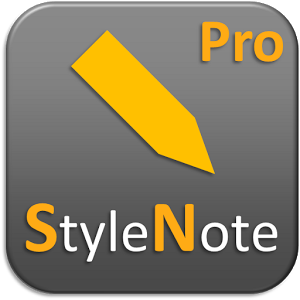
StyleNote PRO
This is the Pro version of StyleNote which has even more features and is ad-free. About StyleNote Pro, This is the Pro version of StyleNote which has even more features and is ad-free.
StyleNote’s Key Features:
– Powerful note editor with rich text formatting styles (bold, italic, underline, and strike through)
– Highly customizable note text sizes and colors
– Semi-transparent memo widgets for putting your notes on your homescreen
– Sync and backup with cloud storage using your own Dropbox account (free and optional; StyleNote does not depend on any online service)
– Bullet-point list / todo-list / checklist support
– Flow view of all your notes: an overview of all notes in one place – more than just a list of note titles (optional)
– Note organization with custom notebooks / folders
– Custom-scope note search
– Optional date/time display
– Custom note ordering (you can move any note up / down and have your own ordering of notes)
– Automatic note sorting by note title, last modified time, or creation time
– Easy note sharing / sending
– Password lock for your private notebooks
– Automatic regular backup for your important notebooks
PRO features:
– Extra customization power to give different notebooks different background colors
– Advanced note list customizations including spacing between notes and note highlighting border size/color options
– 15 style template saving slots (if you need more, just let me know)
– Automatic notebook sorting by name or creation time
– Regular automatic backup to your Dropbox account
– Adjustable automatic backup frequency (e.g. once per day)
– Word / character / paragraph count
– Ad-free
Easy upgrade from free to pro
When you launch StyleNote Pro for the first time, you will be asked whether you want to automatically transfer all the notes and settings from StyleNote to StyleNote Pro. Just click “Yes” and all will be done automatically.
QUOI DE NEUF
Version 2.2.2:
– Improved the automatic note transfer when upgrading from the free version to the pro version
– Improved the file browser used for backup import and export
– Fixed an error which occurred when exporting large backups with automatic note sorting by titles enabled
– Fixed some potential errors
– Made some minor changes and improvements
Version 2.2.1:
– Fixed an error which occurred with the use of underline styles on Android 6.0
(Full changelog can be found in the in-app readme)
Captures d'écran
Téléchargements





