Descripción
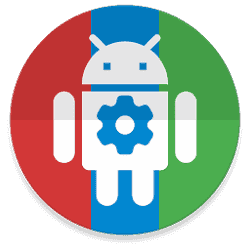
MacroDroid – Device Automation
MacroDroid – Device Automation is a task automation and configuration app that focuses heavily on usability with a simpleUI and logical step by step process.
A few examples of what MacroDroid can automate :
• Turn on Wifi or Data connection when you launch a particular app (and off again when closed).
• Respond to an incoming SMS by sending your current location.
• Toggle the power button to tell you the time (e.g. when its in your pocket).
• Use NFC tags to configure the device (turn on bluetooth, set volume etc).
NOVEDADES
Added Battery Temperature trigger.
Added Battery Temperature constraint.
Added Battery Temperature magic text.
Added Week of year magic text.
Further tweaks to variable storage to attempt to prevent rare case where all variables get lost.
Fixed issue where Locale/Tasker plugin trigger would not work with some event plugins. (MacroDroid now works with the excellent Edge Sense Plus Tasker plugin)
Fixed issue where Calendar Log Entry action could incorrectly log to AM/PM when using a fixed time.
Capturas de pantalla
Descargas : PRO features Unlocked | Maps work | Analytics Disabled
MacroDroid – Device Automation v5.35.6 [Pro] [Mod] / Espejo







check out this video to know how to use “mobile data” action if your device is running on android 5 or above and not rooted https://youtu.be/TwJpnRqgjrU .
this is the only way and you’ll not find any other in the whole internet, other than this.
Gracias.