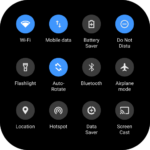إشعارات الحافة المميزة [غير مقفلة]
معلومات التعديل:
- ميزات مميزة/مدفوعة غير مقفلة;
- تم تعطيل/إزالة الأذونات غير المرغوب فيها + أجهزة الاستقبال + الموفرين + الخدمات;
- رسومات مُحسَّنة ومُحسَّنة وموارد نظيفة لتحميل سريع;
- تمت إزالة أذونات الإعلانات / الخدمات / الموفرين من AndroidManifest;
- تمت إزالة روابط الإعلانات وإلغاء طرق الاستدعاء;
- تم تعطيل رؤية تخطيطات الإعلانات;
- يعمل الموقع الجغرافي على خرائط Google Maps
- تم تعطيل التحقق من حزمة تثبيت متجر Google Play Google Play Store للتثبيت;
- تمت إزالة رمز التصحيح;
- قم بإزالة اسم علامات .source الافتراضية لملفات java المقابلة;
- تم تعطيل Analytics / Crashlytics / Firebase;
- اللغات: متعدد اللغات بالكامل;
- وحدات المعالجة المركزية: بنية عالمية;
- DPIs شاشة DPIs: 160 نقطة في البوصة، 240 نقطة في البوصة، 320 نقطة في البوصة، 480 نقطة في البوصة، 640 نقطة في البوصة;
- تم تغيير توقيع الطرد الأصلي;
- إصدار بلاطان.
وصف
يُعد برق هاتف سامسونج جالاكسي s6 أو s7 edge طريقة رائعة للإشعارات بالأحداث المختلفة، ولكنك تحتاج إلى هاتف على الحافة ويعمل عندما يكون الهاتف متجهاً لأسفل. لماذا لا تحصل على تلك الإشعارات الموجية الأنيقة لهاتفك (الحافة/غير الحافة).
ملاحظة: سيؤدي إعداد التطبيق الافتراضي إلى إيقاف الرسوم المتحركة الموجية بعد 50 تكرارًا، لكنك ستستمر في رؤية الموجة الثابتة مع إشعارات ملونة. يتم ذلك لتوفير البطارية لأن أي نوع من الرسوم المتحركة يتسبب في زيادة استخدام البطارية. يمكنك اختيار تشغيل الرسوم المتحركة بشكل لا نهائي أيضًا. اضبط إعدادات الفاصل الزمني والتكرار حسب رغبتك.
ميزات التطبيق:
1. اختر أي تطبيق للإشعار واللون الذي تختاره لكل تطبيق.
2. وضع الوجه - ميزة خاصة بهواتف EDGE. ستظهر الموجات فقط عندما تكون الشاشة متجهة لأسفل.
3. ضع الموجة إلى اليسار أو اليمين أو كلا الحافتين.
4. سرعة الموجة - سريعة/بطيئة.
5. نمط اللون الموجي - صلب/متدرج.
6. يمكن للرسوم المتحركة أن تستمر إلى ما لا نهاية أو حتى عدد تكرار محدد لتوفير البطارية.
7. اضبط سطوع الشاشة حسب متطلباتك.
8. اختر الفاصل الزمني للإشعارات. يتوفر خيار AlwaysOn أيضًا، ولكنه قد يتسبب في استنزاف البطارية بشكل أكبر.
9. سيؤدي الوضع الليلي إلى إيقاف تشغيل الإشعارات في الليل وبالتالي سيوفر الطاقة.
لقطات الشاشة
الوافدون الجدد
تحسينات وإصلاحات طفيفة.