Barquode | Matrix Manager MOD APK (Pro Unlocked)
Mod Bilgisi:
- Pro features unlocked – no additional key required;
- Remove Support + Rate + Share from menu;
- İstenmeyen İzinler + Alıcılar + Sağlayıcılar + Hizmetler Devre Dışı Bırakıldı / Kaldırıldı;
- Hızlı yükleme için optimize edilmiş ve zip hizalanmış grafikler ve temizlenmiş kaynaklar;
- Reklam İzinleri / Hizmetleri / Sağlayıcıları AndroidManifest'ten kaldırıldı;
- Reklam bağlantıları kaldırıldı ve çağırma yöntemleri geçersiz kılındı;
- Reklam düzenleri görünürlüğü devre dışı bırakıldı;
- Google Play Store yükleme paketi kontrolü devre dışı;
- Hata ayıklama kodu kaldırıldı;
- İlgili java dosyalarının varsayılan .source etiketleri adını kaldırın;
- Analytics / Crashlytics / Firebase devre dışı;
- Aktif izleyici veya reklam yok;
- Diller: Tam Çoklu Diller;
- CPU'lar: evrensel mimari;
- Ekran DPI'ları: 160dpi, 240dpi, 320dpi, 480dpi, 640dpi;
- Orijinal paket imzası değiştirildi;
- Balatan tarafından yayınlandı.
Tanım
Barquode is an advanced and comprehensive tool designed for creating, capturing, and managing a wide array of matrix codes, including traditional barcodes and modern QR codes. Its highly customizable interface, coupled with a dynamic theme engine, allows users to tailor the application to their specific preferences and needs. This article explores the various features and capabilities of Barquode, demonstrating why it’s a must-have tool for anyone working with matrix codes.
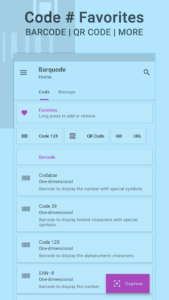
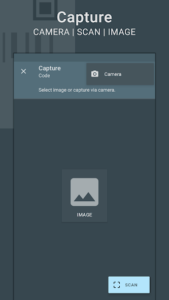
Features of Barquode
Matrix Codes
Barquode supports a wide range of matrix codes, including Codabar, Code 39, Code 128, EAN-8, EAN-13, ITF, UPC-A, Aztec, Data Matrix, PDF417, and QR Code.
Data Formats
Users can encode various types of data into their codes, such as URL, Wi-Fi credentials, location coordinates, email addresses, phone numbers, text messages, contact information, and event details.
Capture Methods
Barquode provides multiple options for capturing codes, including a built-in scanner, image import, and device camera integration.
Code Customization
Users can customize their codes by adjusting parameters such as background color, opacity, stroke color, data color, and corner size. The dynamic theme engine ensures that codes remain visible and aesthetically pleasing in any setting.
QR Code Specific Features
For QR codes specifically, Barquode offers additional customization options such as finder color, overlay logo insertion, and overlay color adjustment.
Additional Tools
Barquode includes a “Favorites” feature for easily accessing frequently used codes, as well as a history log and capture settings for comprehensive control. Users can configure all code settings at once through the detailed app settings menu. Shortcuts and a notification tile are also available for quick access to the capture functionality.
Yenilikler
Çeşitli iç iyileştirmeler.







