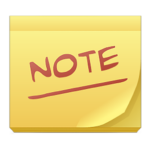وصف

Shortcut Master is a powerful tool for creating, capture, searching… shortcut. It can reveal any hidden shortcuts, hidden secret codes… in your device.
You can create shortcuts for any hidden functions or secret codes, such as App Ops, (Testing menu), etc…
لبدء إنشاء اختصار، اتبع هذه الخطوات البسيطة:
1) ابحث عن الهدف باستخدام إحدى الأدوات التالية (ضمن القائمة):
- مستكشف الرموز السرية
- مستكشف التطبيقات
- بحث
- اختصار الالتقاط
2) يمكنك اختبار الهدف عن طريق فتحه (زر التشغيل).
3) Create the shortcut in the list (Favorite button) or on the Home screen. NOTE: Shortcut on the Home screen may NOT work on some custom launchers.
4) أو يمكنك استيراد قائمة الاختصارات إلى تطبيقك. إليك بعض نماذج قوائم الاختصارات لراحتك:
- Android Hidden Shortcuts (4.3): http://forum.xda-developers.com/attachment.php?attachmentid=2872474&d=1406473157
- Samsung Hidden Shortcuts (Note 3): http://forum.xda-developers.com/attachment.php?attachmentid=2872475&d=1406473157
* SECRET CODE EXPLORER:
Here you will get a list of all secret codes available in your device.
You can filter the list by All apps, System apps or User (downloaded) apps.
For each item in a list, the first line is the code, the second line is app name and the last one is broadcast receiver name.
By tapping on the item, a context menu appears that will let you launch the code, explore the app (that owns this code) and add this code to the favorite list for easy access.
بعد اختبار الرمز، يمكنك إضافة اختصار لهذا الرمز إلى قائمة المفضلة. لديك أيضًا 4 خيارات لإنشاء الاختصار. لاحظ أنه لا يمكنك إنشاء اختصار على الشاشة الرئيسية للرمز السري.
NOTE: For Samsung devices that have not been enabled HiddenMenu, you can still use this app to launch the secret codes.
* APP EXPLORER:
Here you will get a list of installed apps in your device. You can filter the list by All apps, System apps or User (downloaded) apps.
For each app, the first line is the app name, the second line is the package name.
سيؤدي النقر على التطبيق إلى فتح قائمة بجميع المكونات (الأنشطة) في هذا التطبيق. من خلال النقر على العنصر، ستظهر قائمة سياق تتيح لك تشغيل الهدف، وإضافة اختصار لهذا الهدف إلى قائمة المفضلة أو الشاشة الرئيسية لسهولة الوصول إليه.
* SEARCH:
Here you can search the target by full text searching. Just enter any text to the search box and press the button to search. The text will be searched in the app name, package name and the target class name.
You can filter the search result by All apps, System apps or User (downloaded) apps.
* CAPTURE SHORTCUT:
يمكنك التقاط الاختصار يدوياً أو تلقائياً.
To manually capture, navigate to the desire app that you want to capture shortcut, pull down the system notification bar and tap on the ‘Capture Shortcut’ icon.
To capture automatically, do the same and wait for the predefined period of time and this app will do auto capture for you.
* EXPORT/IMPORT:
يمكنك تصدير قائمة المفضلة إلى ملف على بطاقة sdcard للنسخ الاحتياطي. استخدم الملف للاستيراد لاحقاً أو انسخ الملف إلى أجهزة أخرى.
*** ACKNOWLEDGEMENTS ***
– Some system functions may need ROOT permission to be launched.
– Some system functions can not be created shortcut on the Home screen.
Please be noted that it is due to device policy, and these vary from devices to devices.
Supporting thread on XDA: http://forum.xda-developers.com/showthread.php?t=2800117
FULL Edition:
- No ads
- Ability to create shortcuts on the Home screen
- Unlimited number of shortcuts in the favorite list
ما الجديد؟
v1.2.7: Various bug fixes and improvements.
This app has no advertisements
لقطات الشاشة
التنزيلات